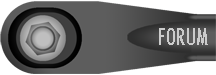If you're running macOS Monterey or other newer versions of macOS and are getting the error message "The application IAW5xReader_jV0.28_x64 can't be opened." (or GuzziDiag_V0.60 or IAW5xWriter_V0.24.app, etc.) here's some help:
Please note that you are allowing applications to access to your computer system. In today's day and age, Apple is trying to protect you from potentially harmful software out there on the internet which you are bypassing, do this procedure listed above at your own risk

1) Download the file (default is Downloads)
2) Open the Terminal (In Spotlight type Terminal)
3) Run these two commands on the file
prior to installing (installing = dragging to applications):
NOTE: This assumes you are starting in the root directory of Terminal and the file is in the Downloads folder. This is also done for IAW5xWriter_V0.24.app Replace that file name with the the applicaplable file name (GuzziDiag_V0.60.app, IAW5xReader_jV0.28_x64, et cetera)
First command changes you to the downloads folder
cd downloadsSecond command makes the file executable - Replace the file name as applicable
chmod +x IAW5xWriter_V0.24.app/Contents/MacOS/*4) Once this is complete, you can close the terminal
5) Install the files (drag from Downloads into the Applications folder in Finder)
6) If successful, you will
not get the "The application IAW5xReader_jV0.28_x64 can't be opened." error, but you
should get a series of pop-ups that start with "Example App is an app downloaded from the Internet. Are you sure you want to open it." The following walk through can then be used to assist: https://support.apple.com/en-us/HT202491
7) You should now be able to open up the app and follow everyone's tutorials and documentation listed in the forum.
Further Info:A) The rudimentary explanation for step 3 is located at
[You must be registered and logged in to see this link.]B) For a list of Terminal commands (e.g. to see if the file is in the directory you're in) you can go here:
[You must be registered and logged in to see this link.]Finally, please note that I rarely visit the forum. I've also assumed some basic knowledge of Macs and computing. If someone wants to clarify my steps or provide more detail, have at it. I likely won't be monitoring the thread for additional help or detail. Bottom line, hopefully this saves folks the couple of hours I spent researching the issue and striking out with the mostly generic and unhelpful solutions to the issue. I had a previous version of GuzziDiag which was a relic from a previous Mac I owned that worked which provided me knowledge that the software would work and the motivation to keep working past the frustration of the reader or writer or new version of GuzziDiag not working. Now I'm off to save my map and upload Beetle's map for a ride tomorrow.
Happy Riding!